Learn how to leverage MS Access as an extremely effective method of transforming data before loading into Salesforce.
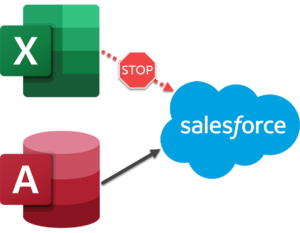
Are you anxious when the time comes to load data into Salesforce, from a legacy system or during a deployment?
Do you avoid data migrations altogether?
Is Microsoft Excel or Google Sheets your data manipulation tool of choice, and vlookups?
You can stop now 🙂
I’ve curated years of database and Salesforce experience into two information-packed sessions, designed to save your time and sanity. Stop using MS Excel when MS Access was designed as a much more powerful and useful tool!
Topics
Part 1 (~1h 50m)
- Tables
- Queries
- Analyzing data and basic data manipulation
- Parent-child relationships
- Duplicate wizard
- Importing and exporting
Part 2 (~1h 10m)
- Advanced data manipulation with code
- Large data sets
Intended audience
Salesforce administrators and consultants searching for a more effective way to transform data before loading into Salesforce, without resorting to expensive tools.
What you’re buying
- 2 downloadable video recordings (about 3h in total)
- A presentation deck (.pdf), to be used as a reference manual
- My personal MS Access database with a library of code, along with examples on how to use it
Sample video
Here’s a short clip of what your purchasing
Prerequisites
Basic knowledge of
- Salesforce
- Salesforce Dataloader
- Databases and SQL
- Any scripting language (C, PHP, VB, VBA, Python, etc.)
Note: Previous knowledge of MS Access is not needed.
System requirements
- A Salesforce organization
- Salesforce Dataloader or Jitterbit Data Loader
- Microsoft Access
- For large data sets, a local MariaDB or MySQL database, such as XAMPP
Note: This webinar focuses on MS Access functionality related to data management and scripting, for the purpose of loading data into Salesforce. It’s not a comprehensive MS Access course.
100% Money-Back Guarantee!
If you feel you didn’t gain valuable information from this video and are not completely satisfied with your purchase, just email me and I’ll refund you the entire amount, no questions asked. You can even keep the source materials.
